Here's a quick snapshot of the three options - you'll notice they all have a bit of a different look about them.
Feedly
NewsSquares
Symbaloo
Feedly is a great option if you want a reader with more of a linear approach. Check out this video for a more in-depth look at Feedly and a quick tutorial on getting started.
NewsSquares provides more of a visual look to your reader. Each feed is represented as a square on your screen. This NewsSquares video will demo the features of this reader. Download the NewsSquares app in the Chrome webstore to get started.
While you may already be familiar with Symbaloo, did you know you can use Symbaloo as an RSS reader? This reader also has the tiled approach of NewSquares, but they are more text heavy. Symbaloo would be a great option if you want to share blogs with students. Find several blogs related to your next unit of study, load them into a Symbaloo webmix, and share the webmix with students. This tutorial will show how to add RSS feeds to a Symbaloo webmix.
Tweet to #lpsconnects and let us know which reader you select, or if you have another reader you prefer. Tomorrow we will talk about finding great blogs to follow.
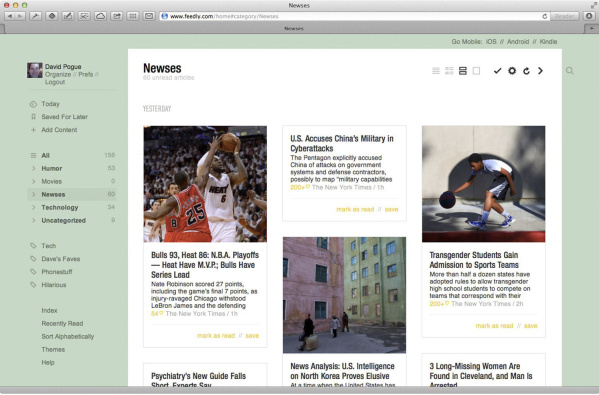


No comments:
Post a Comment